There may be 12 days of Christmas, but you only need about 12 minutes to knock out your holiday gifts on Goody.
This guide will take you through each step of the process, from choosing a gift to tracking your results.
Step 1: Choose How You Want To Send
🤫 If you’re in a rush, select "Send via email or gift link" and skip ahead to the next step.
The first step is to choose whether you want to send via email or gift links (default) or ship directly to address.
For most holiday gifts, you’ll want to send via email or gift links. This means your recipients will get email and/or SMS notifications, and will need to accept their gift and enter their shipping info. That also lets your recipients can swap for alternative gifts if they prefer, and you only pay for gifts that are accepted.
Ship directly to address is an alternative option, if you just want to send a gift in the conventional way. With this method, you can send your gifts directly to one or multiple U.S. addresses. You can still turn on email notifications and send a digital card in parallel.
Step 2: Choose a Gift
🤫 If you’re in a rush, select the Gift of Choice, set a price, and skip to the next step.
This is the fun part. Goody’s collection includes hundreds of high-quality brands and thousands of different products. There really is something for everyone.
Check out our 2023 Holiday Gift Guide for some of our favorite picks.
If you want to better understand the full spectrum of ways to gift on Goody, read on:
- Choose a specific gift or gifts: Recipients can swap your selection for something else if they prefer. (Particularly useful when you're sending wine and spirits!)
- Send the Gift of Choice: Goody's most popular gift. Set a price and let your recipient choose any gift they want from Goody's entire catalog.
- Create branded swag: You can send on-demand swag with no minimums, or order premium merch from brands like YETI or The North Face.
- Build a Custom Collection: Think of this like a gift menu that you curate yourself. Your recipient can choose one gift from your collection in a branded destination. (Team software subscription required.)
Step 3: Add a Digital Card And Message
Next, choose a digital card. We have dozens of beautiful cards for the holidays.
You can also upload a custom card if you’d like to include your own branding or logo. (Paid subscription required.)
Then add your card message. Your recipients will see this in their notification email and after they open their card.
Not sure what to write? It’s always a good idea to speak from the heart, express gratitude for your recipient’s support, and show excitement about working together in the new year.
Pro tip: You’ll notice buttons to add {{First name}} or {{Full name}} tokens. If you’re sending to multiple people at the same time, this lets you personalize your greeting with their name. (“Hi, John.”)
Step 4: Add Your Recipient(s)
🤫 If you’re in a rush, just add your recipients' first names, last names, and emails, then skip to the next step.
The next step is to add the recipient(s) who will be receiving your gift. You can gift one person or thousands at the same time.
If you’re sending to many recipients, then you can upload a CSV to save time. Here’s the template.
Here is the info we recommend including:
- First name (required)
- Last Name
- Phone (optional): Include U.S. phone numbers if you want to send SMS notifications instead of – or in addition to – email notifications
That’s all, folks! If you’re sending via gift emails or links, you don’t need anyone’s shipping info, because recipients themselves provide this when they accept your gift.
Step 5: Configure Your Gift And Payment Settings
🤫 If you’re in a rush, just leave all the default settings as-is and add a credit card for payment. Then skip to the final step.
Next, you’ll encounter different options for configuring your gift send and payment method.
If you want to understand our recommended settings for holiday gifts, read on:
- Scheduling: Schedule your gift for early December (e.g. Dec. 1-10)
- Expiration: Set an expiration date of January 31, 2023. That way, people have enough time to accept, even if they’re on vacation.
- Gift Swapping: Hide prices and enable swapping for gifts less than $75. Show pricing and enable swapping for gifts more than $75. If you reveal pricing, then recipients can mix and match multiple gifts, up to the total amount.
- International (paid plan required): Enable this if any of your recipients will be based outside of the U.S. and Canada. Choose “gift cards only” if you want to avoid any international shipping fees. Recipients will see local gift cards in their own currency.
- Notification options: Enable gift notifications. Your recipients will receive an email from gifts@notify.ongoody.com with a link to open and accept their gift.
Choosing your payment method:
- If you want to be charged after your gifts are accepted, then add a credit card. You’ll receive weekly receipts for any gifts that were accepted that week.
- If it’s important to get a single receipt right away, then pre-fund your account balance. If gifts aren’t accepted or swapped for cheaper options, then any unused amount will go back to your account balance for use in future gifts.
Last Step: Hit Send (Or Schedule For Later)
You’ll get a final chance to review your gift.
If you schedule for later, don’t worry: You can always edit or reschedule before it goes out!
What Happens After You Send?
As soon as your gift is sent, your recipient will receive a gift notification via email and/or SMS (provided you enabled notifications).
You’ll also see a Gift Link that you can send in your own comms. This one link will work for everyone in your gift order.
Even if you enabled notifications from Goody, it’s a good idea to share your gift link in a personal message as well. (Just in case someone misses or ignores Goody’s emails.)
On your Track page, you’ll be able to see the status of gifts that have been opened, accepted, shipped, and delivered. You’ll also see thank you notes your recipients have added!
The Reporting page also provides detailed information about gifting activity at your organization.
FAQs
When am I charged? When do I get a receipt?
- If you pay via credit card, you’ll be charged after gifts are accepted. You won’t be charged for any gifts that are not accepted. In your account, you'll get a weekly receipt with any charges from accepted gifts that week.
- If you pay via account balance, you’ll be charged the full amount upfront in a single transaction. You'll get one receipt right away. If there’s any leftover balance, it will go back to your account for future use.
Can I just get a gift link to send myself, and disable emails from Goody?
Absolutely. Just disable notifications when you’re configuring your gift. After you place your order, you’ll get a gift link you can send in your own comms. That one link will work for all your recipients.
Do I need a paid plan to send holiday gifts on Goody?
In general, you do not need a paid software subscription to send holiday gifts, no matter how many recipients you’re gifting to.
A paid plan is required for sending gifts internationally, adding custom digital branding, sending gift cards, or building a custom digital collection.
What if I forgot somebody? Can I add them to my gift order?
You can’t add recipients to your gift after you’ve sent it. Instead, simply go to your Track page and click Clone, and send the same gift to them in a new order.
Can I send branded swag or custom boxes?
You certainly can!
- Goody has a rich selection of on-demand swag with no order minimums. It’s printed to order after your recipient accepts it.
- Goody can also create unforgettable custom boxes and pre-purchased swag from dozens of premium labels. Warehousing is available, although order minimums apply.
Please note that when it comes to swag for the holidays, the sooner you can chat with us, the better.
How do international gifts work?
Goody supports international gifts in 140+ countries. When you send your gift, you have two options:
- Enable “Gift cards only.” That lets any international recipients swap your gift for local gift card brands in their region and currency.
- Enable international shipping. This approach lets you send physical items, but may entail additional fees of up to $50 per recipient for cross-border shipping, tariffs, and taxes.
Ready to get started?
Sign up for Goody today and schedule your holiday gifts. Or book a call with one of our holiday gifting experts!


%202.png)


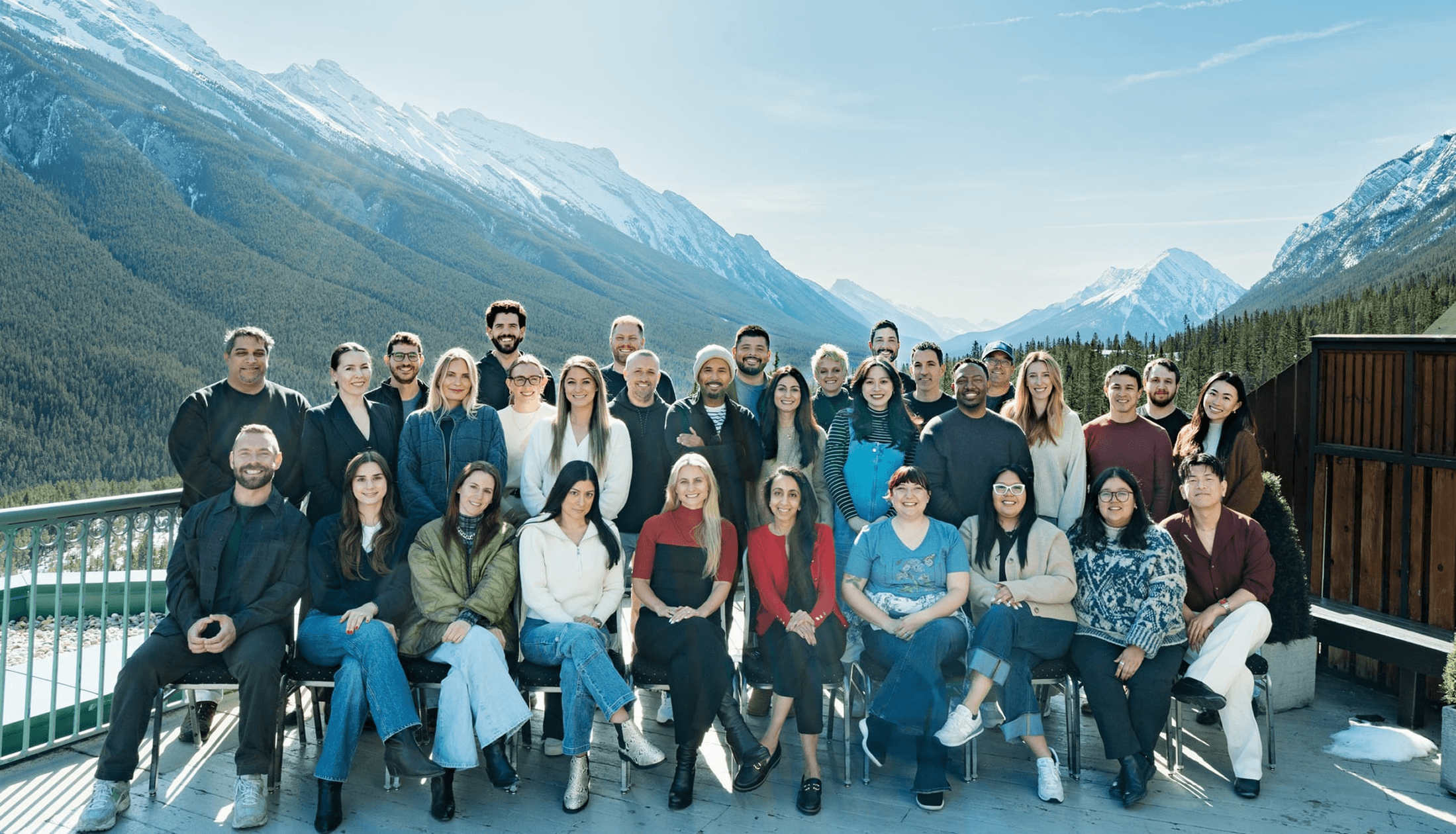

.png)